QuickBooks Data Migration Services for Seamless Business Transition
QuickBooks Data Migration: A Comprehensive Guide
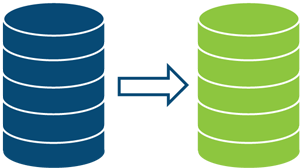
What is QuickBooks Data Migration?
Types of Migration:
- QuickBooks Desktop to QuickBooks Online (and vice versa).
- Migration from other accounting software (e.g., Xero, Sage, FreshBooks, NetSuite).
- Upgrading to the latest QuickBooks version.
Our Services
- QuickBooks Setup & Installation
- QuickBooks Support & Troubleshooting
- QuickBooks Data Migration
- QuickBooks Training & Consultation
- QuickBooks Payroll Services
- QuickBooks Integration Services
Why Migrate to QuickBooks?
Why Choose Our QuickBooks Data Migration Services?
- Seamless Data Transfer: We handle all aspects of data migration, including transactions, customer records, vendor details, chart of accounts, and payroll data.
- Platform Compatibility: Whether you’re moving between QuickBooks Desktop and QuickBooks Online, or upgrading within QuickBooks versions, we ensure compatibility and integrity.
- Data Security: We use industry-leading security protocols to protect sensitive financial data during migration.
- Zero Downtime: Our streamlined migration process minimizes business interruptions, ensuring continued operations.
- Expert Support: Our team of QuickBooks-certified professionals provides end-to-end assistance, from planning to post-migration support.



Common Challenges in QuickBooks Data Migration
Our QuickBooks Data Migration Process
- Assessment & Planning: We evaluate your existing QuickBooks data and determine the best migration approach.
- Data Backup: A secure backup of your data is created to ensure safety and integrity.
- Data Conversion & Mapping: We format and map data for compatibility with the new QuickBooks version.
- Data Validation & Testing: Rigorous testing is performed to ensure accuracy and completeness of migrated data.
- Final Implementation: Your data is securely transferred, followed by a thorough verification.
- Post-Migration Support: We offer troubleshooting and training to help you navigate the new setup smoothly.

Steps for QuickBooks Data Migration
Assess Current Data
- Identify the existing accounting software and evaluate the data to be transferred.
- Clean up and organize data to avoid migrating redundant or outdated information.
Choose the Right QuickBooks Version
- Determine whether QuickBooks Online or QuickBooks Desktop best suits your business needs.
Back Up Your Data
- Create a full backup of your current financial data to prevent loss during migration.
Export Data from the Existing System
- Extract necessary data such as customer details, vendor lists, transactions, and financial reports.
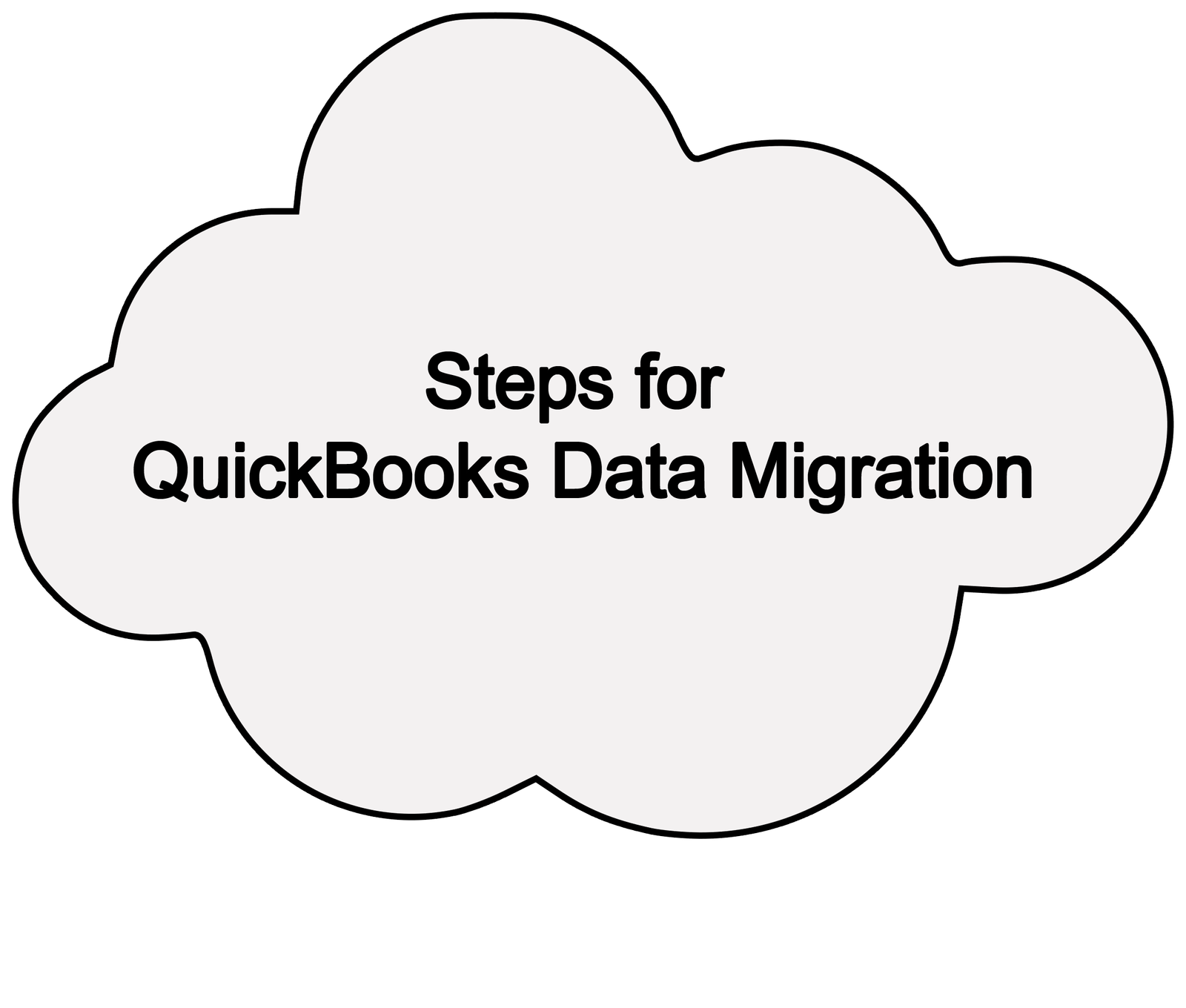


Import Data into QuickBooks
- Use QuickBooks' built-in import tools or third-party applications to facilitate the migration.
- Map data fields accurately to ensure correct placement.
Verify and Reconcile Data
- Cross-check migrated data against the original source to confirm accuracy.
- Run trial balance reports to ensure financial consistency.
Customize Settings and Preferences
- Set up tax configurations, chart of accounts, and payment processing to align with business requirements.
Train Your Team
- Provide training to employees on using QuickBooks effectively post-migration.
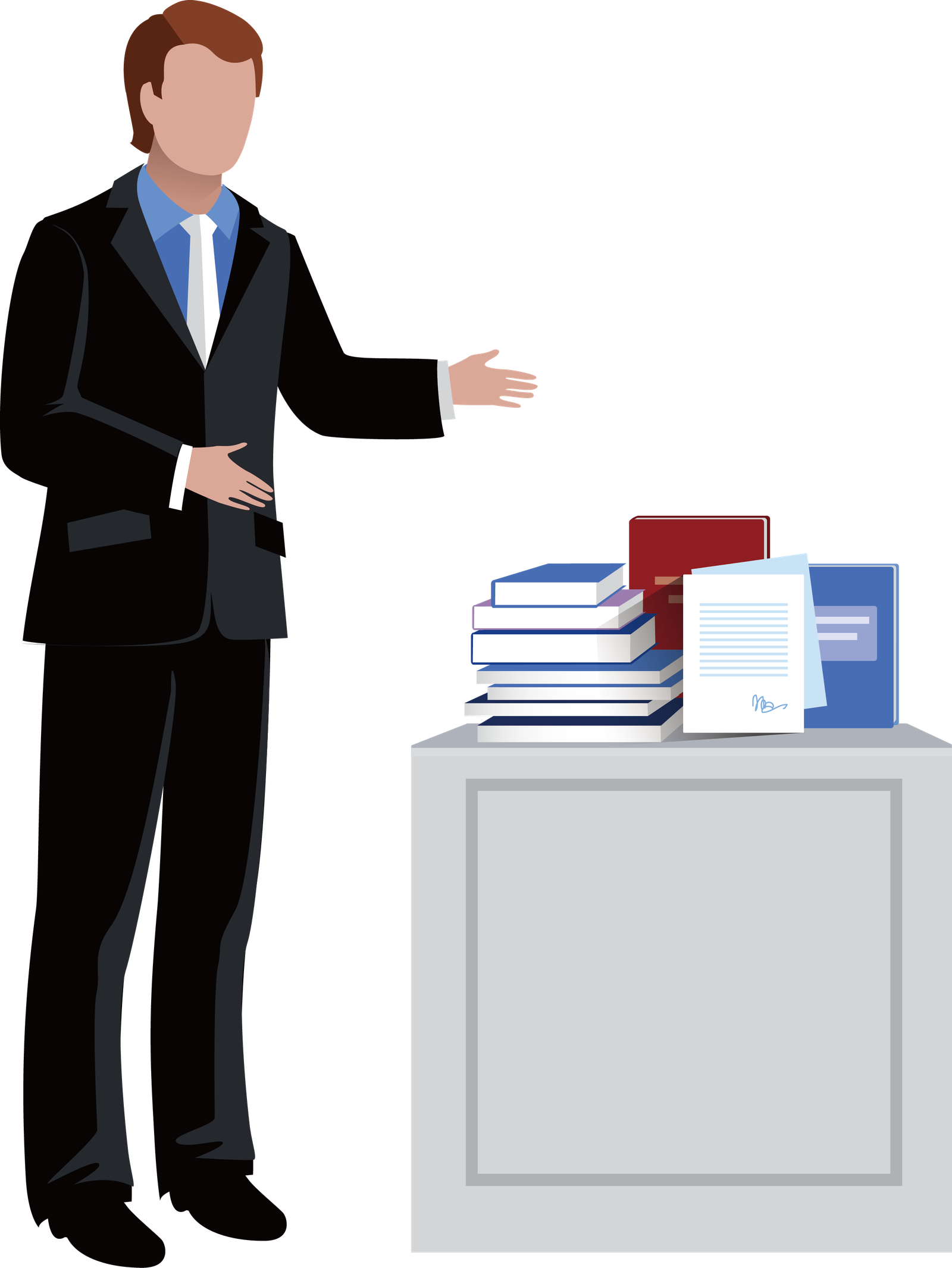

Supported QuickBooks Data Migration Services
- QuickBooks Desktop to QuickBooks Online Migration
- QuickBooks Online to QuickBooks Desktop Migration
- Migrating from Other Accounting Software to QuickBooks (e.g., Xero, FreshBooks, Sage, NetSuite, etc.)
- Upgrading from Older Versions of QuickBooks to the latest version
- Chart of Accounts and Transaction Data Transfer
- Payroll, Inventory, and Tax Data Migration
- Custom Data Mapping and Reconciliation
How HostDocket Can Help
- Evaluating your existing accounting setup.
- Performing accurate data extraction and transformation.
- Providing step-by-step support throughout the migration process.
- Conducting post-migration verification to ensure complete accuracy.

We’d Love to Hear From You
Managing finances can be complex, but QuickBooks makes it easy! Whether you’re a small business, a growing enterprise, or a freelancer, we provide expert QuickBooks services to streamline your accounting, bookkeeping, and financial management.
Contact Info
Managing finances can be complex, but QuickBooks makes it easy! Whether you’re a small business, a growing enterprise, or a freelancer, we provide expert QuickBooks services to streamline your accounting, bookkeeping, and financial management.
Our Location
[xxxxxxxxxxxx]
Phone Number
[xxxxxxxxxxxxx]
Email Address
[xxxxxxxxxxxxx]
Get In Touch
We’re here to help! If you have any questions or would like to discuss
how our SEO and digital marketing services can benefit your business.
Our Blog
Our Latest Blog & News
Although QuickBooks is a strong accounting tool, mistakes can still happen with any software. The “QuickBooks requires that you reboot” loop error is a frequent and annoying problem that users encounter. In this case, you are unable to access your company data or complete accounting chores because QuickBooks keeps requesting a reboot even after you […]
Although QuickBooks is a vital tool for many companies, technological problems can still arise. Printing issues are among the most frequent annoyances that consumers encounter. Not being able to print crucial papers, such as reports, checks, or invoices, can disrupt business and add needless stress. Fortunately, a few easy troubleshooting actions can resolve the majority […]
Like any technology, though, it occasionally makes unforeseen mistakes that interfere with workflow. QuickBooks Error -6150, 1006 is one such frequent problem that usually arises when a company file is created, opened, or worked on. You may save time and guarantee the security of your financial data by knowing what causes this issue and how […]







