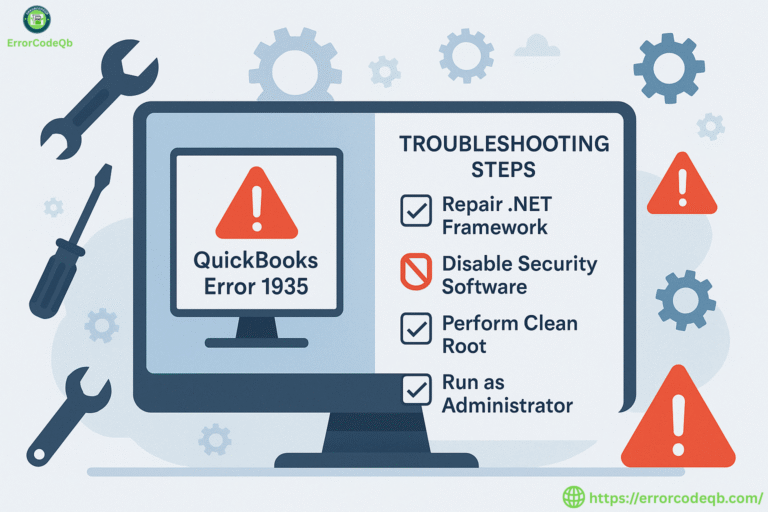QuickBooks Error 1935
QuickBooks Error 1935 occurs when there are issues with crucial system components, especially the .NET Framework, which is necessary for QuickBooks to function correctly. Users frequently encounter the HRESULT error number 0x800736B3, accompanied by an error message indicating a problem with assembly components, when Error 1935 occurs. There are several potential root causes of this issue, such as faulty installations of the.NET Framework, out-of-date Windows updates, program conflicts, inadequate user permissions, or even corruption of system files.
Causes of the 1935 Error
Understanding the sources of this problem is essential for troubleshooting to be effective.
A compromised .NET framework
If the .NET Framework installation is incomplete or corrupted, Error 1935 could appear. System crashes, improper updates, and inadequate installations could all contribute to this infection.
Missing or outdated Windows updates:
Windows updates are necessary to keep the operating system and different programs compatible. Incompatible upgrades or outdated software on your machine can interfere with the QuickBooks installation process, resulting in Error 1935.
Software Inconsistencies:
This problem could be caused by firewalls, antivirus software, or other security technologies blocking certain components that QuickBooks needs to install properly.
Issues with Permissions:
Administrative rights are frequently required during installation processes to modify system files and configurations. The installation may fail and produce Error 1935 if the user account does not have the required rights or if user account control (UAC) settings impose restrictions.
Corruption of System Files:
System files that are missing or corrupt can cause problems during the QuickBooks installation process. Hardware malfunctions, malware infestations, and erroneous system shutdowns are just a few of the causes of faulty system files.
Disk Errors:
Software installation needs improvement due to disk errors or hard drive issues. Error 1935 may occur if the disk has faulty sectors or other issues that prevent QuickBooks from installing correctly.
Methods for Fixing Error 1935
To resolve QuickBooks Error 1935 and address potential issues with system and program configurations, several actions must be taken. This comprehensive guide will help you navigate the troubleshooting procedure successfully.
Fix or Reinstall the Framework for.NET:
From the list of installed software, find the Microsoft .NET Framework and select Modify or Repair. Open the Control Panel on an older version of Windows, then select Programs and Features. From the list, locate the .NET Framework and choose Repair. You can download the.NET Framework Repair Tool from Microsoft’s website if these choices are not accessible or are not working. This tool is designed to detect and resolve framework issues automatically.
Turn Off the Firewall and Antivirus Temporarily:
Security software occasionally impedes QuickBooks installation. Try temporarily disabling your antivirus and firewall, then reinstall QuickBooks to see if this resolves the issue. To safeguard your system from any risks, exercise caution when turning off your security software and ensure that you re-enable it as soon as the installation is complete.
Manually registering the .NET Framework assemblies may fix installation problems. This procedure may resolve registration-related problems with the .NET Framework.
Fixing QuickBooks Error 1935 requires a systematic approach to resolving various potential issues, including software incompatibilities and system component problems. Every action, from updating your operating system to fixing or reinstalling the.NET Framework, is intended to address a particular source of the error. Furthermore, you can detect and mitigate any external influences impacting the installation process by performing a clean boot, executing installations with administrative privileges, and temporarily disabling security applications. More complex fixes, such as manually registering .NET assemblies or repairing system files, may be necessary if the issue persists.
Conclusion
If these actions still don’t work, you can contact QuickBooks support or a qualified IT technician for more advice specific to your system’s requirements. Through meticulous adherence to these troubleshooting procedures, users can efficiently resolve Error 1935 and ensure a seamless installation and operation of QuickBooks. A proactive approach to software updates and system component maintenance can also help avert such problems in the future, making computers more dependable and stable.